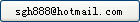Download the latest car DVR pricelist!
...................................................................................................................
Sensor
5 Mega pixels CMOS
Lens
120 degree
Focus
10cm - infinity
GPS
Internal with antenna
3-5 sec to catch the signal
Video output
Mini HDMI: Support 1080i/720p output mode
Composite:NTSC/PAL
Recording ModeAutomatically start recording when the power supply, Automatic shut down with a custom menu delay when disconnecting the external power supply
Recording format
Mov-Reproduction by any player
Recording resolution
1920 x 1080(30fps) 、1280 x 720(30fps)、848 x 480(60fps)
Video Codec
H.264
Recording media
Micro Card(Upto 64G SDHC Card)
Audio
Built-in microphone and speaker. Microphone mute function(hot button joystick left, shutting down and re-inclusion is also possible during recording)
Laser LED Light
1 PCS
File protectionYes
USBMicro USB
BatteryInternal(DC 3.7v 190mAh)
Remote controlUse for playback file on TV
Imposition of date/time on videoYes
Size113mm*24.1mm*30mm
Weight122 g
NutritionDC 12-24V
Working humidity10% ~ 80%
Temperature-10℃ ~ 70℃
V1000 User Manual
|
|
The Unit
1. Remote Control Receiver
2. Laser Light
3. Lens
4. Mic
5. HDMI Port
6. Format Button
7. Reset Button
8. DC Port (12 ~ 24V)
9. USB Port (As power supply: 5V / 1A)
10. Micro-SD Card Slot
11. USB Switch
12. Laser Light Button
13. Blue LED Indicator
14. Red LED Indicator
15. Sound On/Off
16. File Protection Button
|
|
|
Accessories
1. Remote control
A. Rec Button
B. Mode Button
C. Menu Button
D. Playback Button
E. Up Button
F. Down Button
G. Left Button
H. Right Button
I. OK Button
2. Car Charger Cable
3. USB Cable
4. HDMI Cable
5. Sucker Holder |
Caution:
n Using the adaptor amperage over 5V 1A will lead to irreparable damage the device
n (awaiting for information)
n (awaiting for information)
1. Video Mode
The unit is automatically start recording when the power supply (Red LED will flash) and automatic shut down with a custom menu delay when disconnecting the external power supply.
Press the remote control with “Rec Button” to stop recording (Red LED will be on instead of flash), press “Rec Button” again to continues recording (Red LED flash again).
Press “Laser Light Button” to point out the position of the lens.
Press “File Protection Button”or turn the unit out of horizontal position during recording,the file will be protected and won’t be replaced automatically.
2. Camera Mode
Press the remote control with “Mode Button” to enter camera mode (Red LED will be on instead of flash). Press the remote control with “Rec Button” to take a picture.
Press “Laser Light Button” to point out the position of the lens.
3. Playback Mode
Connect the unit and HD TV with the HDMI cable. Press the remote control with “Playback Button” from video mode to playback mode. Press the remote control with “Left / Right Button” to select the files. Press the remote control with “OK Button” to play the video file. Press “Playback Button” again to stop playing the file.
4. Menu Setting
Connect the unit and HD TV with HDMI cable. Press the remote control with “Menu Button” the menu setting diagram will be shown on the TV screen. Press the remote control with “Up / Down Button” to select the item and press “Left / Right Button” to change the value then press “OK Button” to confirm the setting. Refer to the following table for menu list:
Video Mode
|
Image Param |
System Setup |
Language |
|
Video resolution |
Volume |
English |
|
Scene |
Flicker |
Chinese (Simplified) |
|
Digital effect |
Auto power off |
Chinese (Traditional) |
|
White Balance |
Time zone |
Korean |
|
ISO |
TV out |
Japanese |
|
EV |
Stamp |
Russian |
|
Contrast |
Date & Time |
Ukrainian |
|
Sharpness |
Format storage card |
|
|
Recycle record |
Reset |
|
|
Video flip |
Version |
|
Camera Mode
|
Image Param |
System Setup |
Language |
|
Photo size |
Volume |
English |
|
Scene |
Flicker |
Chinese (Simplified) |
|
Digital effect |
Auto power off |
Chinese (Traditional) |
|
White Balance |
Time zone |
Korean |
|
ISO |
TV out |
Japanese |
|
EV |
Stamp |
Russian |
|
Contrast |
Date & Time |
|
|
Sharpness |
Format storage card |
|
|
Burst |
Reset |
|
|
Self timer |
Version |
|
Playback Mode:
n Delete file
n Slideshow
n Display all files
Specification:
1. 120 degree wide lens
2. 1920 * 1080p HDMI
3. Max. 64G Micro-SD Card
| 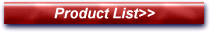

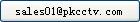 MSN:
MSN: